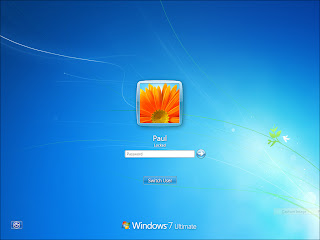Panorama is a wide photo, picture. A group of people. Tall buildings. A landscape.
What if you can capture it all?
The feature of Panorama is available in most of the DSLR and Mobile phones and other device etc…
Like: With a combination of a 3 photos, in same resolution combine together.
Photo generated to make a wide-angle photo.
Let me introduce you DSC-TX9
Allowing you to take 3D Sweep panorama photographs.
The following ad might give you a hint of what the sweep panorama is.
Select panorama feature. Choose the direction of the photo. Take the photo. The camera itself stitches the photos making it one photo.
You can shoot it either horizontal or vertical in a resolution of 40:9 to 60:9 ratio.
This feature is an upcoming feature.
Good part is you don’t have to stay still for the photos anymore.
There are other cameras which has the same feature of taking panorama photos.





 3. Adjust the saturaion of the picture
3. Adjust the saturaion of the picture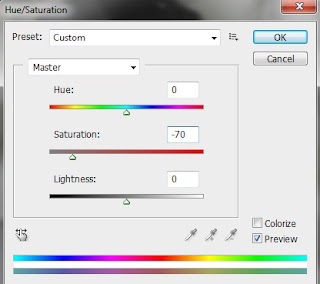


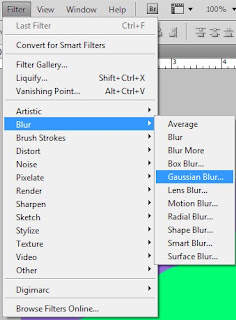 7. This is how the out come will be.
7. This is how the out come will be.